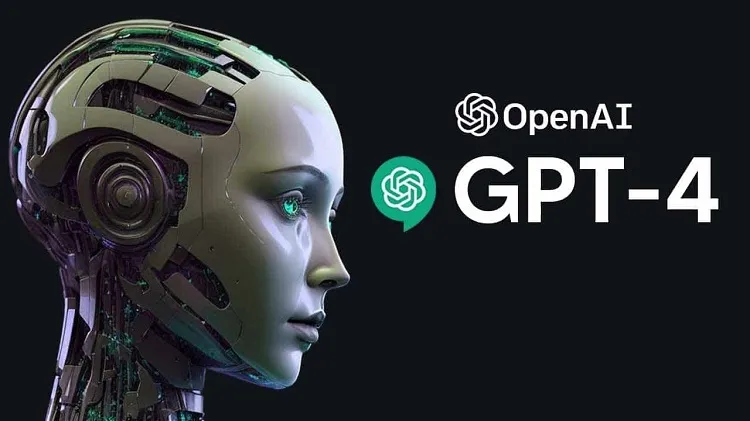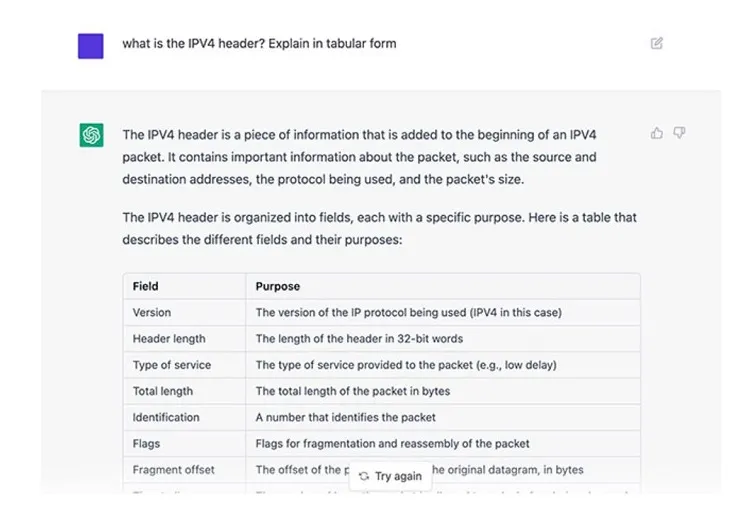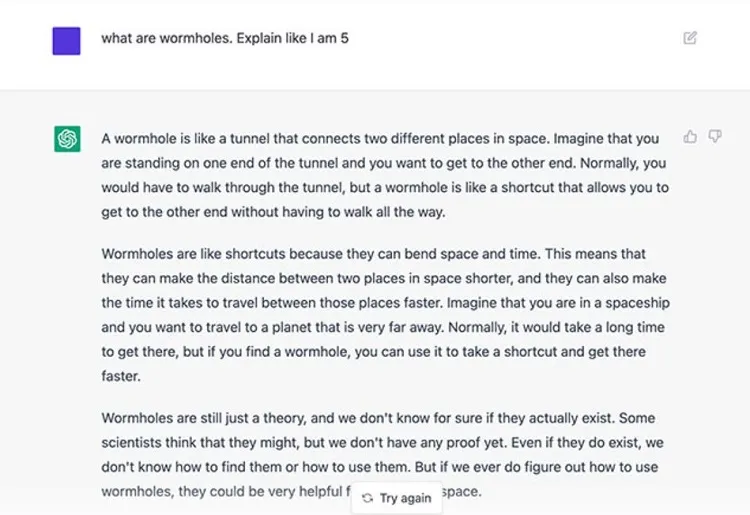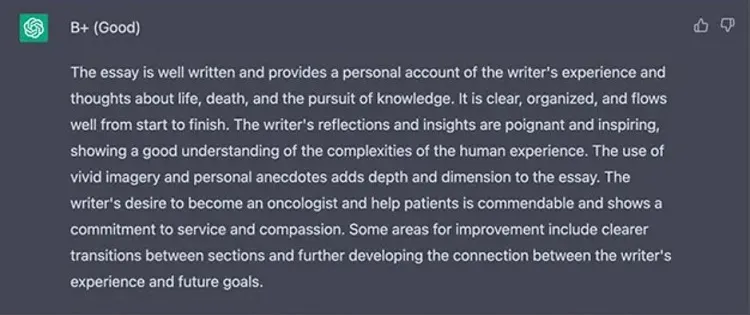By now, most of you have probably heard about the release of the newest language model created by OpenAI – ChatGPT 4. According to its creators, GPT 4 is a lot more advanced compared to its predecessor GPT 3 when it comes to accuracy, creativity, specifics, and limitations. GPT 3 was huge for a lot of people. It could assist you with many tasks like writing music, essays and even codes. But it did have its problems and setbacks. GPT 4 is a whole other deal tough. How exactly does it work, and what makes it so unique? Find out now how to use it effectively and learn 5 life-changing Chat GPT 4 tricks!
What is ChatGPT?
Before we set out on our GPT 4 journey, let’s first mention a brief description about the ChatGPT language model itself for anyone not too familiar with it. ChatGPT is a cutting-edge language model that simulates human-like communication. The model can provide answers to questions and help you with tasks such as writing emails, articles, and programming. It was developed by OpenAI, an AI, and research startup, and released in late November last year. To access the model, all you need to do is type “ChatGPT” in the Google web search and open the platform link that comes up. There you can ask the chatbot any type of question you want.
How do I use ChatGPT more effectively?
To use the human-like AI language model most effectively, here is some useful advice to follow: Firstly, make sure you know with what idea and goal you are starting your conversation with the chatbot. If your question is vague, the answer will also be. Secondly, be concise. Don’t confuse the robot with unnecessary words and information. Thirdly, write a prompt using ordinary language. This will make it easier for the chatbot to comprehend. Fourthly, avoid using words with multiple definitions. This can confuse the model and give you an answer to a different question. And lastly, avoid open-ended questions. Avoid questions with no clear answer, as such can confuse the bot.
What tricks can you do with GPT 4?
Wondering how to use GPT 4 to better your lives? Here are a few tricks you can try:
Get answers to your assignments
For anyone still in school or university, this trick can be of major help to you. We all know how sometimes having to complete an assignment can be annoying. You lack the energy and determination, and you often begin working on the task a day before the deadline. Sounds familiar? Well, with the new GPT 4 language model, you won’t have to put on so much stress any more. You can easily ask the chatbot about the answers you need. This model is a lot more accurate than the previous one, so the information you get should be correct. If you can, of course, also confirm it.
Find unique ideas with GPT 4
Wondering what theme to set for your best friends’ surprise birthday party? GPT 4 can help you out with that as well. This language model is very creative and can give you a lot of unique ideas for any type of situation. You can get ideas on quick and easy recipes with the products you have at home, or a checklist of items that you will require for a certain task. Whether it’s to plan a party, or to get an idea for a new science fiction novel you are writing, the GPT 4 model will surely you offer you with some outstanding points and advice.
Explain complex concepts like you are 5
This is my favourite trick. As people, we have limitations, and we can’t always know the answer to everything. I mean, sorry, but I don’t know the first thing about nuclear physics. Here is where GPT 4 comes to help us. When you want a brief, concise and easy-to-understand explanation, you can write to the chatbot “explain like I am 5 the basic things about nuclear physics” and it will do just that! It’s such an easy and amazing way to learn new information that would otherwise take you hours to read through and understand.
Recorrect its own errors trick
Another really cool thing about GPT 4 is that it can correct its own mistakes! GPT 3 was known to make a lot of errors when it comes to accuracy, and it frequently deviated from the chosen subject. But with the GPT 4 model now you can check if the information you got was accurate by again using the chatbot. Just paste the answer you got from the bot and ask it if there are any errors. Awesome, right?
Grade essays/ papers with GPT 4
Not only is this AI language model great for students, but it can also be helpful for teachers. The teaching profession is one of the hardest ones, and a lot of teachers are often overloaded by their work. So if you occasionally don’t have the time or energy to grade your students’ papers or essays, ChatGPT 4 can do that for you! Or you can even do this as a student as well. If you want to be sure that you have done a good job, you can ask the bot to grade your paper, and if there are any errors you can even ask it to correct them!