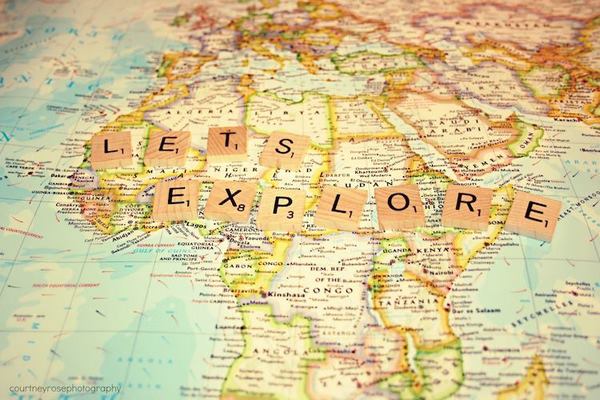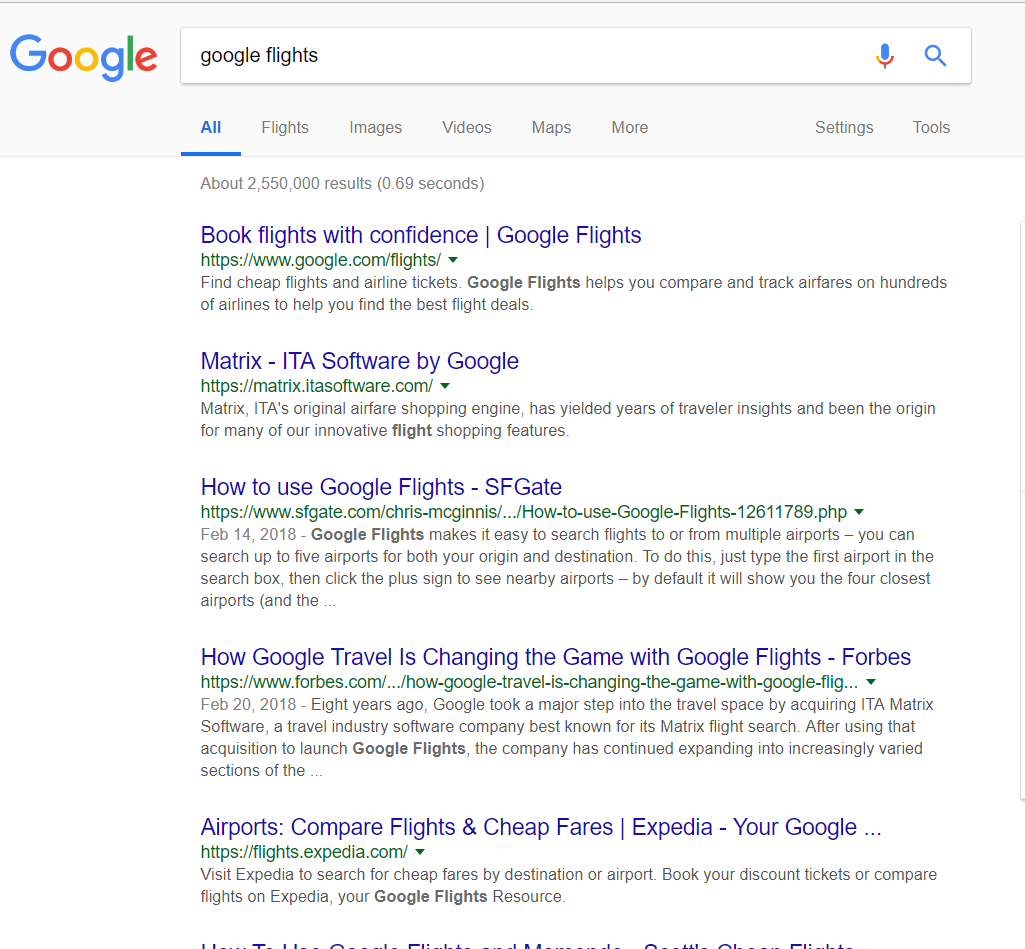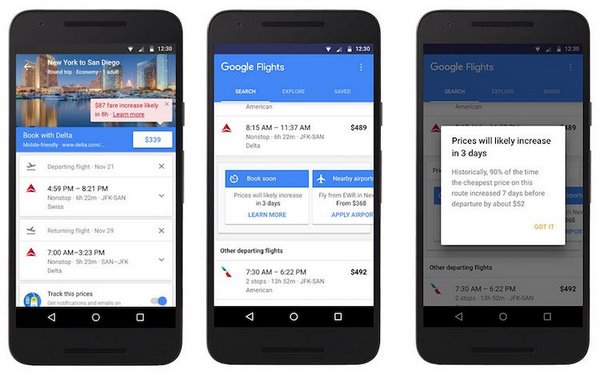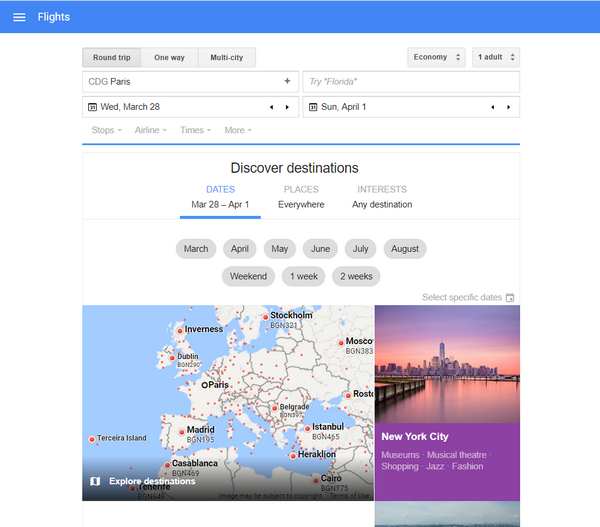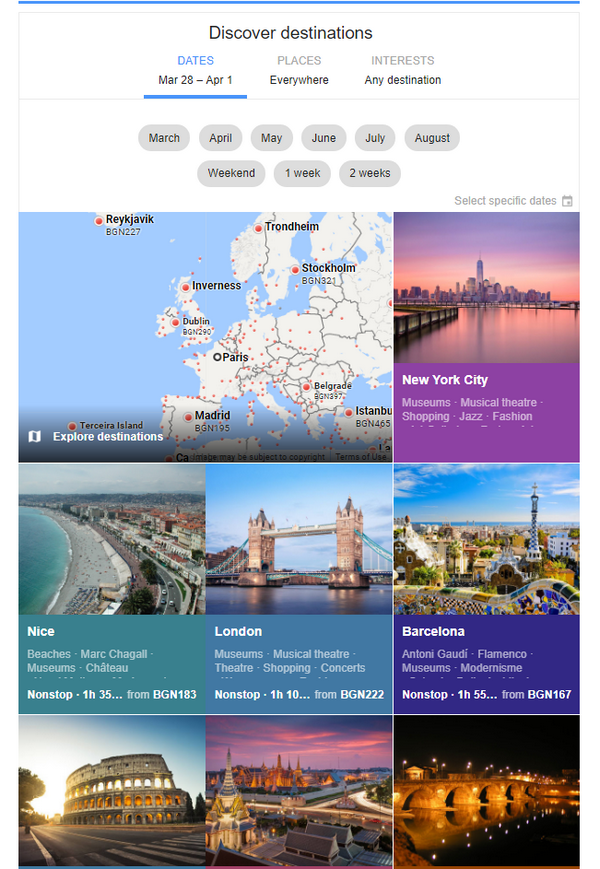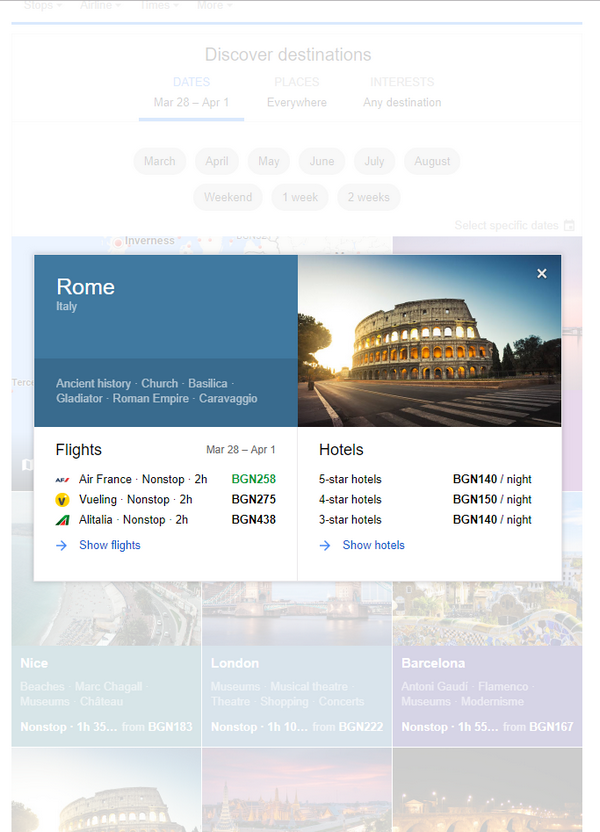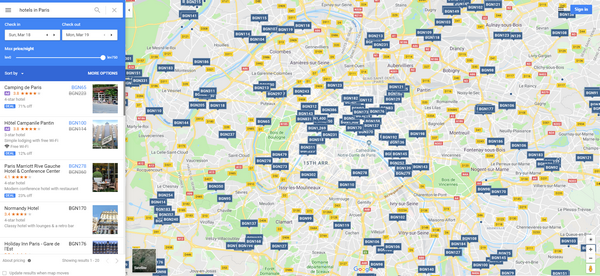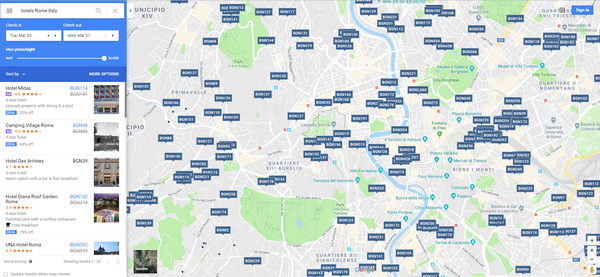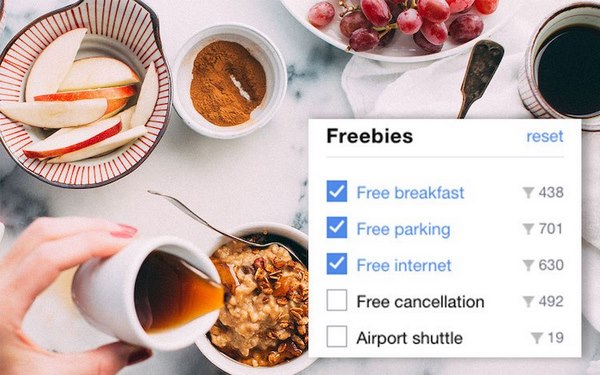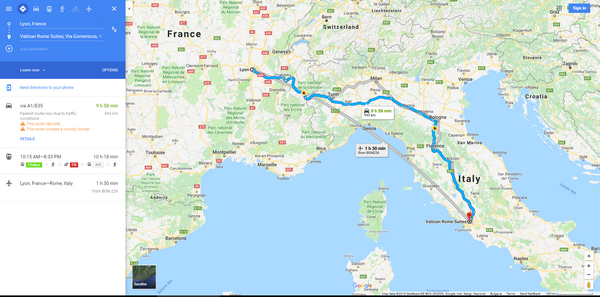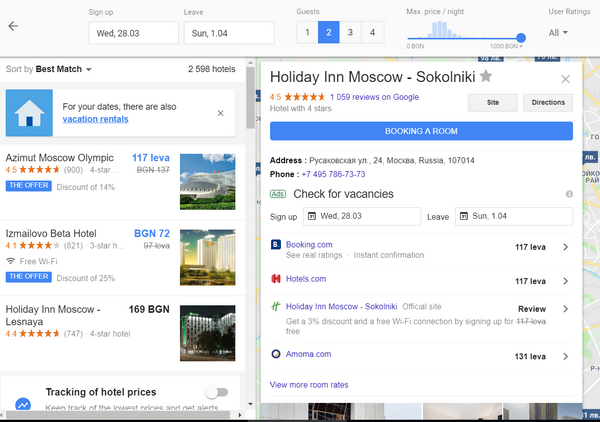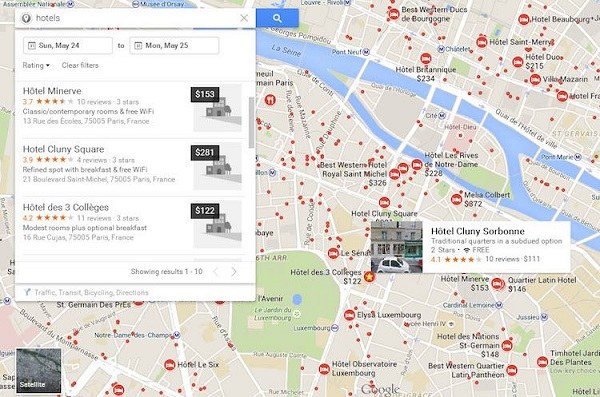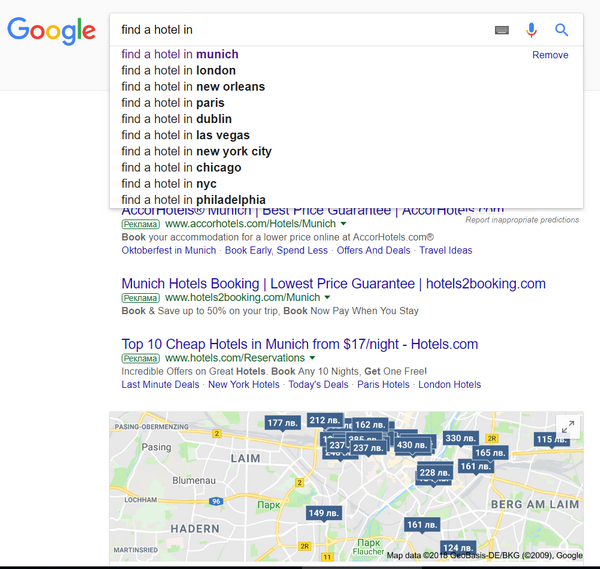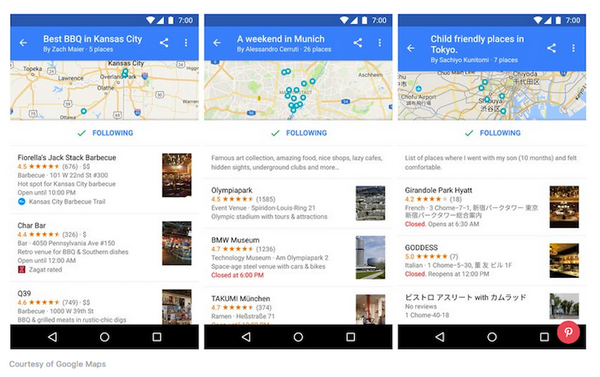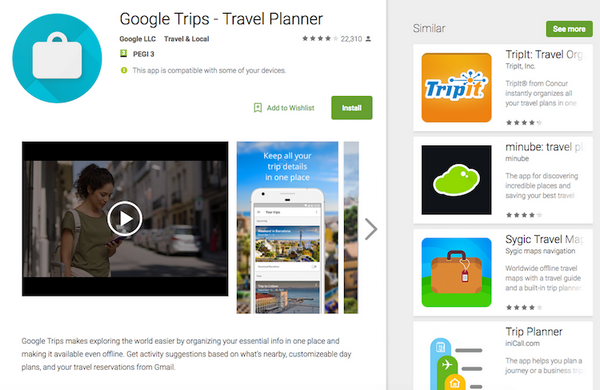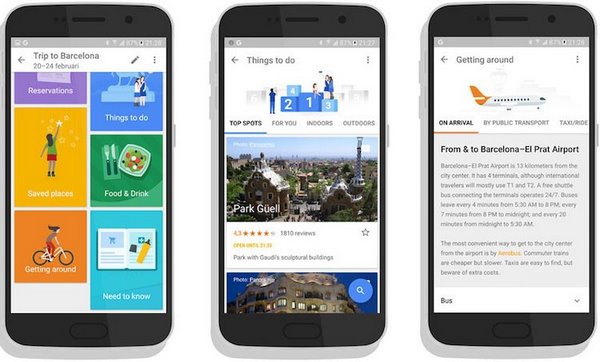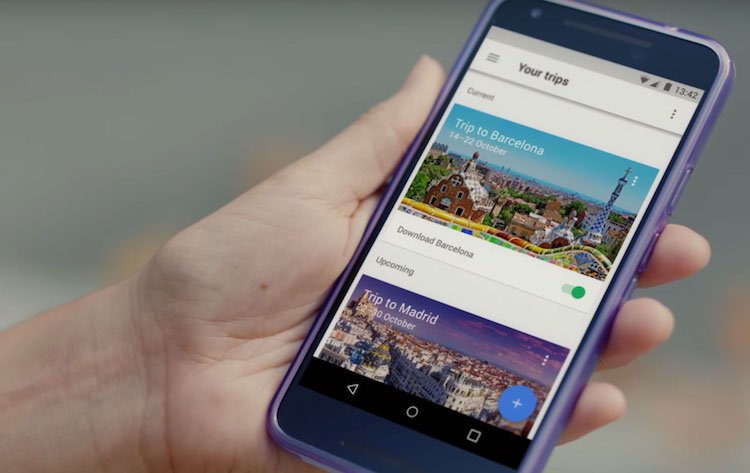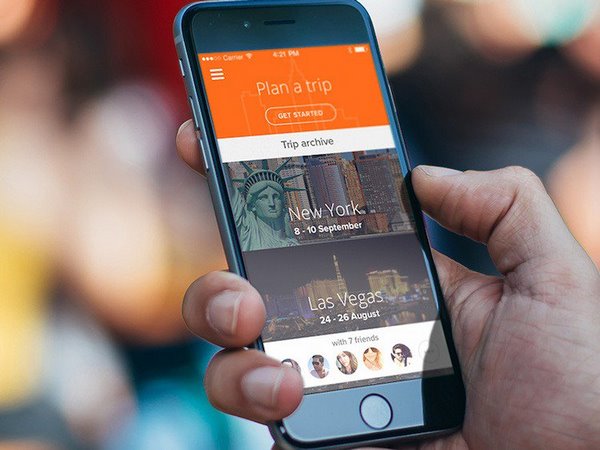Google Hotel Finder is a functional online version of a travel agency. People who love to travel are always looking for good destinations and accommodation at a discount. We have presented a super useful overview on the various features of the Google Flights application that allows you to locate cheap air tickets and book them with a few clicks via computer or smartphone. Recently Google Flights received a new update and once you have selected your destination and booked your flights, you can also find the perfect hotel for your stay meeting all your needs.
First, we will examine the options proposed by the same tool and then we will explore some alternative solutions. Towards the end of the article you will know how to find a cheap hotel and how to travel without spending too much.
Book a flight and find an affordable hotel at the same time
The first thing to do is open google.com, type “google flights” and click on the first result of your search. Of course, you can also write directly https://www.google.com/flights/ in the main search engine window. Those who prefer using their smartphone, can simply install the corresponding app for free.
You will see the first page Flights and choose one from the options – a Round trip, One-way and Multi-city. The two drop-down lists on the right will also allow you to select the class (economy, business or first) and the total number of travelers, including children and babies with or without their own seat.
Your starting point will be automatically generated in the first field depending on your current location but you can easily change it if it does not match the starting point of your next trip. Also choose the dates of your trip, the number of preferred stops, the schedules, airline and so on.
It’s time to designate your destination by writing directly in the “Where are you going?” Field or by clicking on one of the points of interest displayed right below. If, for example, you write “Greece”, the engine will automatically generate potential destinations such as Athens, Thessaloniki, Heraklion, Santorini etc.
Click on the preferred spot and a small window with flights and hotels will be displayed immediately on your screen. By pressing one of the two arrows: “Show flights” or “Show hotels”, the corresponding information will be displayed in front of you.
Sort the flights by price to discover the best deals and also check out the organizational tips offered by Google. It can offer you to change dates to save money, to enjoy direct flights, etc. If you already have flight tickets, you simply click on the “find a hotel” option and go!
Find a hotel near your chosen destination with Google hotel finder
Except in the form of a list (displayed on the left side of the page), the available rentals are visible directly on the map of the corresponding city marked by small labels indicating only their rates. The indicated currency will correspond to that used in the country where you are at the time you use the tool.
At the top you will see the various filters that will allow you to find a hotel that meets 100% of your requirements. You can change the dates of your arrival and departure, the number of people and the maximum price per night. In addition, you can indicate your type of accommodation and category preferences in stars or visitor ratings.
By pressing the “Special Offers”, “Free Parking”, “Restaurant”, “Bar”, “Pool”, “Free Wi-Fi” and “Child Friendly” buttons you can easily include all of these options as criteria for your search. Of course, you also have a “delete” option which allows you to cancel all selected extras and start over from scratch.
By pointing the cursor at the chosen label visible on the map you will see the name of the hotel and its star rating according to Google reviews. If you click, a small window of additional information will be displayed on your screen that will bring you closer to the goal of finding a hotel.
It includes the name, the complete address and the phone of the accommodation as well as its specific type. For example: “Holiday apartment in Rome, Italy”, “Four-star hotel in Moscow” and so on. You will also find fields and buttons that allow you to check availability and book a room.
Super useful features to find a hotel and get there easily
The other useful features to find a hotel are the buttons on the website and especially the one that leads to Google Maps so that we can explore all the travel options and means of transportation and thus choose the best possible route!
In addition, you can ask questions, read answers to the most popular questions already asked, check the comments of each of the visitors and the reasons behind their ratings, give your own review and even see the top Google results related to this place! And all that is done from the same small dialogue window!
You can find out first-hand if the hostel’s location is near transit stations or if it is accessible by car, how clean the rooms are and the size of the bathrooms and what the level of services and facilities offered is.
When the “find a hotel” stage has been completed, it’s time to click on “book a room”. After doing it, another good surprise awaits you! Instead of spending hours comparing prices with various booking sites, the search engine does this to make your life easier and save you time. Many offers by Booking.com, Trivago, Hotels.com, Expedia.com, Ebookers, Agoda and so on will be displayed in a pop-up window with their corresponding rates for a single, double and triple room so you can compare them right away and choose the most advantageous one.
Find a hotel on the road even at the last minute
When the location settings of your phone or computer are in good order and you have access to the internet, the easiest way to find a hotel around yourself at the last minute is simply to type in the search engine: search “hotel close to me”, “hotel nearby”, “find a hotel” etc. and it’s Google that will do the rest.
If you have not arrived yet, write “Moscow hotels”, “Budapest hostel” or “Find a hotel in London” and that’s it. The results will be displayed directly on Google Maps and you can click and zoom on the map for more details. The rest of the options remain unchanged – availability, rates, extras, previews and reservations via sites with lower commissions!
What’s even more user-friendly is that via the mobile version, you can even create your own targeted destination lists. You can, for example, save the results for “top Japanese restaurants Montreal”, “live music in Nantes”, “weekend in Berlin” and any other activity or place of your interest.
Mobile apps allow us to plan our vacations to the last detail
Another big advantage of some Google apps is that they can warn you of high prices during high season and alert you if the chosen destination is currently overcrowded due to a big concert, a big football match or another event of this kind.
Google Trips mobile travel planner not only helps you find an inexpensive hotel and book a room online, it also lets you know about popular places of interest and their ratings, as well as the right places to have a meal or a cocktail.
In conclusion, unless you save money, such a planner or an extensive search on Google can save you a great disappointment … And this last point is probably the most important so that our last vacation is not really the last!
Whether you prefer to search from your home computer or coordinate everything via your smartphone, good planning is the key to an unforgettable journey that will not empty your bank account at the same time. So, enjoy any tool that the contemporary world can offer you!